Lab 4 – VXLAN
1.Sơ đồ
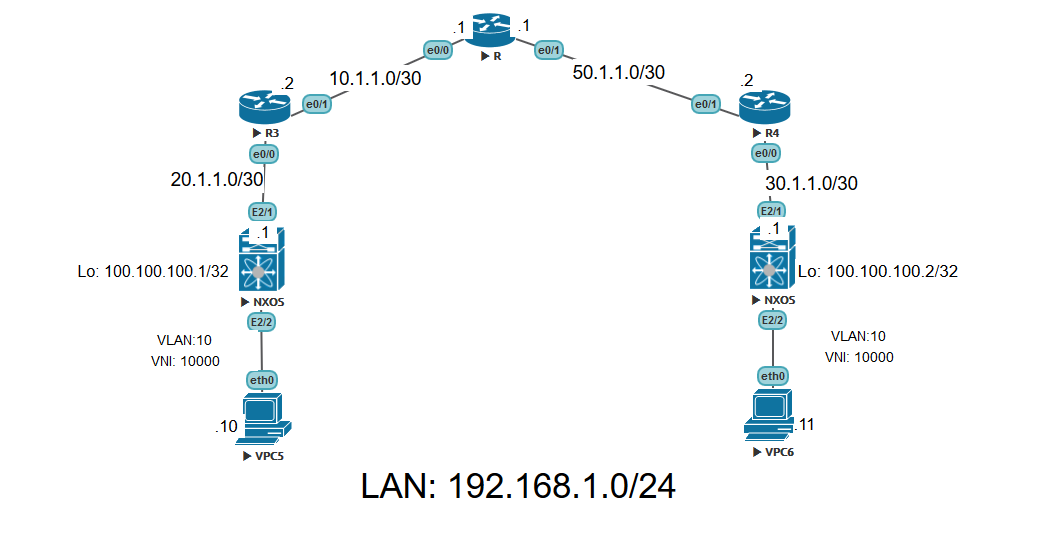
2/Mô tả
VXLAN Overlay Network for Broadcast/Unknown-Unicast/Multicast (BUM) Overlay Traffic
Bài thực hành này mô tả cách thức mạng overlay xử lý các loại lưu lượng thuộc về nhóm broadcast/unknow-unicast/multicast. Nhóm lưu lượng này còn gọi là BUM.
Với các lưu lượng trong nhóm BUM này sẽ phải được xử lý và gửi thông qua nhiều trạm VTEP.
Để xác định được tất cả các VTEPs nào cần phải xử lý các lưu lượng dạng này, mạng lưới các VTEPs sẽ xây dựng một cây multicast bao phủ các virtual network VN tương ứng. Ý tưởng cơ bản là mỗi mạng ảo virtual network VN sẽ là một multicast group trên tất cả các VTEPs liên quan.
Một cây Multicast (Multicast Tree) được xây dựng bằng cách sử dụng giao thức PIM. Các trạm VTEP sẽ tham gia vào cây multicast này. Mỗi VN sẽ có một địa chỉ nhóm multicast được gọi là Delivery Group (DG). Khi VTEP gửi 1 gói tin dạng non-unicast trên một VNI thông qua mạng Overlay, gói tin được đóng gói bên trong một VxLAN Header và được gửi đến địa chỉ multicast DG thay vì gửi đến 1 địa chỉ IP VTEP.Cũng nhắc lại rằng, trong trường hợp của lưu lượng unicast, lưu lượng này sẽ được gửi đến địa chỉ VTEP.
VxLAN đóng gói dữ liệu và xác định gửi đến DG để lấy đường đi trong Overlay Network thông qua sử dụng cây multicast đã được xây dựng dành cho DG. Bài thực hành này sử dụng PIM BIDIR. Router RP cho BIDIR group có thể là bất cứ router nào trong mạng lưới lớp 3 Overlay Network. Nhiều địa chỉ mạng ảo VNIs có thể sử dụng cho cùng một DG và do đó lưu lượng cho những VNI này được gửi thông qua Overlay Network sẽ sử dụng cùng cây PIM BIDIR. Thiết bị Cisco Nexus có thể hỗ trợ tối đa là 200 DGs trên 1 VTEP được gửi đi.
3/Thực hiện
Các note và lưu ý ở trang cuối LAB
TRÊN SWITCH NX01:
Tiến hành bật các feature ospf và pim trên switch nexus
Code:
[FONT=Times New Roman][COLOR=#595959][FONT=Courier New][COLOR=#595959]NX01(config)#feature ospf[/COLOR][/FONT][/COLOR][/FONT] [FONT=Courier New]NX01(config)#feature pim [/FONT]
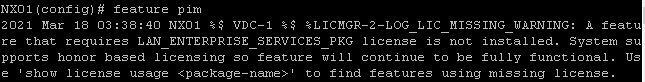
Cấu hình tạo ospf 1
Code:
[FONT=Times New Roman][COLOR=#595959][FONT=Courier New][COLOR=#595959]NX01(config)#router ospf 1[/COLOR][/FONT][/COLOR][/FONT] [FONT=Courier New]NX01(config-router)#router-id 100.100.100.1[/FONT]
Code:
[FONT=Times New Roman][COLOR=#595959][FONT=Courier New][COLOR=#595959]NX01(config)#ip pim rp-address 10.1.1.1 group-list 224.0.0.0/4 bidir[/COLOR][/FONT][/COLOR][/FONT] [FONT=Times New Roman][COLOR=#595959][FONT=Courier New][COLOR=#595959]NX01(config)#int lo0[/COLOR][/FONT][/COLOR][/FONT] [FONT=Times New Roman][COLOR=#595959][FONT=Courier New][COLOR=#595959]NX01(config-if)#ip add 100.100.100.1/32[/COLOR][/FONT][/COLOR][/FONT] [FONT=Times New Roman][COLOR=#595959][FONT=Courier New][COLOR=#595959]NX01(config-if)#ip router ospf 1 area 0.0.0.0[/COLOR][/FONT][/COLOR][/FONT] [FONT=Times New Roman][COLOR=#595959][FONT=Courier New][COLOR=#595959]NX01(config-if)#ip pim sparse-mode[/COLOR][/FONT][/COLOR][/FONT] [FONT=Times New Roman][COLOR=#595959][FONT=Courier New][COLOR=#595959]NX01(config)#int e2/1[/COLOR][/FONT][/COLOR][/FONT] [FONT=Times New Roman][FONT=Courier New][COLOR=#c00000]NX01(config-if)#no switchport[/COLOR][/FONT][/FONT] [FONT=Times New Roman][COLOR=#595959][FONT=Courier New][COLOR=#595959]NX01(config-if)#ip add 20.1.1.1/30[/COLOR][/FONT][/COLOR][/FONT] [FONT=Times New Roman][FONT=Courier New][COLOR=#c00000]NX01(config-if)#no sh[/COLOR][/FONT][/FONT] [FONT=Times New Roman][COLOR=#595959][FONT=Courier New][COLOR=#595959]NX01(config-if)#ip router ospf 1 area 0[/COLOR][/FONT][/COLOR][/FONT] [FONT=Courier New]NX01(config-if)#ip pim sparse-mode[/FONT]
Code:
[FONT=Times New Roman][COLOR=#595959][FONT=Courier New][COLOR=#595959]NX01(config)#feature nv overlay[/COLOR][/FONT][/COLOR][/FONT] [FONT=Courier New]NX01(config)#feature vn-segment-vlan-based[/FONT]
Code:
[FONT=Times New Roman][COLOR=#595959][FONT=Courier New][COLOR=#595959]NX01(config)#int e2/2[/COLOR][/FONT][/COLOR][/FONT] [FONT=Times New Roman][COLOR=#595959][FONT=Courier New][COLOR=#595959]NX01(config-if)#switchport[/COLOR][/FONT][/COLOR][/FONT] [FONT=Times New Roman][COLOR=#595959][FONT=Courier New][COLOR=#595959]NX01(config-if)#switchport access vlan 10[/COLOR][/FONT][/COLOR][/FONT] [FONT=Times New Roman][COLOR=#595959][FONT=Courier New][COLOR=#595959]NX01(config-if)#no shut[/COLOR][/FONT][/COLOR][/FONT] [FONT=Times New Roman][COLOR=#595959][FONT=Courier New][COLOR=#595959]NX01(config)#int nve1[/COLOR][/FONT][/COLOR][/FONT] [FONT=Times New Roman][COLOR=#595959][FONT=Courier New][COLOR=#595959]NX01(config-if-nve)#no shut[/COLOR][/FONT][/COLOR][/FONT] [FONT=Times New Roman][COLOR=#595959][FONT=Courier New][COLOR=#595959]NX01(config-if-nve)#source-interface lo0[/COLOR][/FONT][/COLOR][/FONT] [FONT=Times New Roman][COLOR=#595959][FONT=Courier New][COLOR=#595959]NX01(config-if-nve)#member vni 10000 mcast-group 230.1.1.1[/COLOR][/FONT][/COLOR][/FONT] [FONT=Times New Roman][COLOR=#595959][FONT=Courier New][COLOR=#595959]NX01(config)#vlan 10[/COLOR][/FONT][/COLOR][/FONT] [FONT=Courier New]NX01(config-vlan)#vn-segment 10000[/FONT]
Trên switch nexus NX02 ta thực hiện tương tự như NX01.
Code:
[FONT=Times New Roman][COLOR=#595959][FONT=Courier New][COLOR=#595959]NX02(config)#feature ospf[/COLOR][/FONT][/COLOR][/FONT] [FONT=Times New Roman][COLOR=#595959][FONT=Courier New][COLOR=#595959]NX02(config)#feature pim[/COLOR][/FONT][/COLOR][/FONT] [FONT=Times New Roman][COLOR=#595959][FONT=Courier New][COLOR=#595959]NX02(config)#router ospf 1[/COLOR][/FONT][/COLOR][/FONT] [FONT=Courier New]NX02(config-router)#router-id 100.100.100.2[/FONT]
Code:
[FONT=Times New Roman][COLOR=#595959][FONT=Courier New][COLOR=#595959]NX02(config)#ip pim rp-address 10.1.1.1 group-list 224.0.0.0/4 bidir[/COLOR][/FONT][/COLOR][/FONT] [FONT=Times New Roman][COLOR=#595959][FONT=Courier New][COLOR=#595959]NX02(config)#int lo0[/COLOR][/FONT][/COLOR][/FONT] [FONT=Times New Roman][COLOR=#595959][FONT=Courier New][COLOR=#595959]NX02(config-if)#ip add 100.100.100.2/32[/COLOR][/FONT][/COLOR][/FONT] [FONT=Times New Roman][COLOR=#595959][FONT=Courier New][COLOR=#595959]NX02(config-if)#ip router ospf 1 area 0[/COLOR][/FONT][/COLOR][/FONT] [FONT=Times New Roman][COLOR=#595959][FONT=Courier New][COLOR=#595959]NX02(config-if)#ip pim sparse-mode[/COLOR][/FONT][/COLOR][/FONT] [FONT=Times New Roman][COLOR=#595959][FONT=Courier New][COLOR=#595959]NX02(config)#interface e2/1[/COLOR][/FONT][/COLOR][/FONT] [FONT=Times New Roman][FONT=Courier New][COLOR=#c00000]NX02(config-if)#no switchport[/COLOR][/FONT][/FONT] [FONT=Times New Roman][COLOR=#595959][FONT=Courier New][COLOR=#595959]NX02(config-if)#ip add 30.1.1.1/30[/COLOR][/FONT][/COLOR][/FONT] [FONT=Times New Roman][COLOR=#595959][FONT=Courier New][COLOR=#595959]NX02(config-if)#ip router ospf 1 area 0[/COLOR][/FONT][/COLOR][/FONT] [FONT=Times New Roman][COLOR=#595959][FONT=Courier New][COLOR=#595959]NX02(config-if)#ip pim sparse-mode[/COLOR][/FONT][/COLOR][/FONT] [FONT=Times New Roman][FONT=Courier New][COLOR=#c00000]NX02(config-if)#no sh[/COLOR][/FONT][/FONT] [FONT=Times New Roman][COLOR=#595959][FONT=Courier New][COLOR=#595959]NX02(config)#feature nv overlay[/COLOR][/FONT][/COLOR][/FONT] [FONT=Times New Roman][COLOR=#595959][FONT=Courier New][COLOR=#595959]NX02(config)#feature vn-segment-vlan-based[/COLOR][/FONT][/COLOR][/FONT] [FONT=Times New Roman][COLOR=#595959][FONT=Courier New][COLOR=#595959]NX02(config)#int e2/2[/COLOR][/FONT][/COLOR][/FONT] [FONT=Times New Roman][COLOR=#595959][FONT=Courier New][COLOR=#595959]NX02(config-if)#switchport[/COLOR][/FONT][/COLOR][/FONT] [FONT=Times New Roman][COLOR=#595959][FONT=Courier New][COLOR=#595959]NX02(config-if)#switchport access vlan 10[/COLOR][/FONT][/COLOR][/FONT] [FONT=Times New Roman][COLOR=#595959][FONT=Courier New][COLOR=#595959]NX02(config-if)#no shut[/COLOR][/FONT][/COLOR][/FONT] [FONT=Times New Roman][COLOR=#595959][FONT=Courier New][COLOR=#595959]NX02(config)#int nve1[/COLOR][/FONT][/COLOR][/FONT] [FONT=Times New Roman][COLOR=#595959][FONT=Courier New][COLOR=#595959]NX02(config-if-nve)#no shut[/COLOR][/FONT][/COLOR][/FONT] [FONT=Times New Roman][COLOR=#595959][FONT=Courier New][COLOR=#595959]NX02(config-if-nve)#source-interface loopback 0[/COLOR][/FONT][/COLOR][/FONT] [FONT=Times New Roman][COLOR=#595959][FONT=Courier New][COLOR=#595959]NX02(config-if-nve)# member vni 10000 mcast-group 230.1.1.1[/COLOR][/FONT][/COLOR][/FONT] [FONT=Times New Roman][COLOR=#595959][FONT=Courier New][COLOR=#595959]NX02(config)#vlan 10[/COLOR][/FONT][/COLOR][/FONT] [FONT=Courier New]NX02(config-vlan)#vn-segment 10000[/FONT]
TRÊN R3:
Thực hiện bật chế độ multicast routing trên router, và trên interface đấu nối giữa các router, chúng ta gán interface đó vào ip multicast group 230.1.1.1 thông qua giao thực IGMP với lệnh ip igmp join-group 230.1.1.1.
Code:
[FONT=Times New Roman][COLOR=#595959][FONT=Courier New][COLOR=#595959]R3(config)#ip multicast-routing[/COLOR][/FONT][/COLOR][/FONT] [FONT=Times New Roman][COLOR=#595959][FONT=Courier New][COLOR=#595959]R3(config)#int e0/0[/COLOR][/FONT][/COLOR][/FONT] [FONT=Times New Roman][COLOR=#595959][FONT=Courier New][COLOR=#595959]R3(config-if)#ip add 20.1.1.2 255.255.255.252[/COLOR][/FONT][/COLOR][/FONT] [FONT=Times New Roman][COLOR=#595959][FONT=Courier New][COLOR=#595959]R3(config-if)#ip ospf 1 area 0[/COLOR][/FONT][/COLOR][/FONT] [FONT=Times New Roman][COLOR=#595959][FONT=Courier New][COLOR=#595959]R3(config-if)#ip pim sparse-mode[/COLOR][/FONT][/COLOR][/FONT] [FONT=Times New Roman][FONT=Courier New][COLOR=#c00000]R3(config-if)#no shut[/COLOR][/FONT][/FONT] [FONT=Times New Roman][COLOR=#595959][FONT=Courier New][COLOR=#595959]R3(config)#router ospf 1[/COLOR][/FONT][/COLOR][/FONT] [FONT=Times New Roman][COLOR=#595959][FONT=Courier New][COLOR=#595959]R3(config-router)#router-id 3.3.3.3[/COLOR][/FONT][/COLOR][/FONT] [FONT=Times New Roman][COLOR=#595959][FONT=Courier New][COLOR=#595959]R3(config)#int e0/1[/COLOR][/FONT][/COLOR][/FONT] [FONT=Times New Roman][COLOR=#595959][FONT=Courier New][COLOR=#595959]R3(config-if)#ip add [/COLOR][/FONT][FONT=Courier New][COLOR=#ff3030]10.1.1.2[/COLOR][/FONT][FONT=Courier New][COLOR=#595959] 255.255.255.252[/COLOR][/FONT][/COLOR][/FONT] [FONT=Times New Roman][COLOR=#595959][FONT=Courier New][COLOR=#595959]R3(config-if)#ip pim sparse-mode[/COLOR][/FONT][/COLOR][/FONT] [FONT=Times New Roman][COLOR=#595959][FONT=Courier New][COLOR=#595959]R3(config-if)#ip ospf 1 area 0[/COLOR][/FONT][/COLOR][/FONT] [FONT=Times New Roman][FONT=Courier New][COLOR=#c00000]R3(config-if)#no shut[/COLOR][/FONT][/FONT] [FONT=Times New Roman][COLOR=#595959][FONT=Courier New][COLOR=#595959]R3(config)#ip pim rp-address 10.1.1.1 [/COLOR][/FONT][/COLOR][/FONT] [FONT=Times New Roman][COLOR=#595959][FONT=Courier New][COLOR=#595959]R3(config)#int e0/1[/COLOR][/FONT][/COLOR][/FONT] [FONT=Courier New]R3(config-if)#ip igmp join-group 230.1.1.1[/FONT]
Code:
[FONT=Times New Roman][COLOR=#595959][FONT=Courier New][COLOR=#595959]R4(config)#ip multicast-routing[/COLOR][/FONT][/COLOR][/FONT] [FONT=Times New Roman][COLOR=#595959][FONT=Courier New][COLOR=#595959]R4(config)#int e0/0[/COLOR][/FONT][/COLOR][/FONT] [FONT=Times New Roman][COLOR=#595959][FONT=Courier New][COLOR=#595959]R4(config-if)#ip add 30.1.1.2 255.255.255.252[/COLOR][/FONT][/COLOR][/FONT] [FONT=Times New Roman][COLOR=#595959][FONT=Courier New][COLOR=#595959]R4(config-if)#ip ospf 1 area 0[/COLOR][/FONT][/COLOR][/FONT] [FONT=Times New Roman][COLOR=#595959][FONT=Courier New][COLOR=#595959]R4(config-if)#ip pim sparse-mode[/COLOR][/FONT][/COLOR][/FONT] [FONT=Times New Roman][FONT=Courier New][COLOR=#c00000]R4(config-if)#no shut[/COLOR][/FONT][/FONT] [FONT=Times New Roman][COLOR=#595959][FONT=Courier New][COLOR=#595959]R4(config)#router ospf 1[/COLOR][/FONT][/COLOR][/FONT] [FONT=Times New Roman][COLOR=#595959][FONT=Courier New][COLOR=#595959]R4(config-router)#router-id 4.4.4.4[/COLOR][/FONT][/COLOR][/FONT] [FONT=Times New Roman][COLOR=#595959][FONT=Courier New][COLOR=#595959]R4(config)#int e0/1[/COLOR][/FONT][/COLOR][/FONT] [FONT=Times New Roman][COLOR=#595959][FONT=Courier New][COLOR=#595959]R4(config-if)#ip address 50.1.1.2 255.255.255.252[/COLOR][/FONT][/COLOR][/FONT] [FONT=Times New Roman][COLOR=#595959][FONT=Courier New][COLOR=#595959]R4(config-if)#ip ospf 1 area 0[/COLOR][/FONT][/COLOR][/FONT] [FONT=Times New Roman][COLOR=#595959][FONT=Courier New][COLOR=#595959]R4(config-if)#ip pim sparse-mode[/COLOR][/FONT][/COLOR][/FONT] [FONT=Times New Roman][COLOR=#595959][FONT=Courier New][COLOR=#595959]R4(config-if)#ip igmp join-group 230.1.1.1[/COLOR][/FONT][/COLOR][/FONT] [FONT=Times New Roman][FONT=Courier New][COLOR=#c00000]R4(config-if)#no shut[/COLOR][/FONT][/FONT] [FONT=Courier New]R4(config)#ip pim rp-address 10.1.1.1[/FONT]
Cổng interface e0/0 của R chính là Rendezvous Point.
Code:
[FONT=Times New Roman][COLOR=#595959][FONT=Courier New][COLOR=#595959]R5(config)#int e0/0[/COLOR][/FONT][/COLOR][/FONT] [FONT=Times New Roman][COLOR=#595959][FONT=Courier New][COLOR=#595959]R5(config-if)#ip add 10.1.1.1 255.255.255.252[/COLOR][/FONT][/COLOR][/FONT] [FONT=Times New Roman][FONT=Courier New][COLOR=#c00000]R5(config-if)#no shut [/COLOR][/FONT][/FONT] [FONT=Times New Roman][COLOR=#595959][FONT=Courier New][COLOR=#595959]R5(config)#int e0/1[/COLOR][/FONT][/COLOR][/FONT] [FONT=Times New Roman][COLOR=#595959][FONT=Courier New][COLOR=#595959]R5(config-if)#ip add 50.1.1.1 255.255.255.252[/COLOR][/FONT][/COLOR][/FONT] [FONT=Times New Roman][FONT=Courier New][COLOR=#c00000]R5(config-if)#no shut [/COLOR][/FONT][/FONT] [FONT=Times New Roman][COLOR=#595959][FONT=Courier New][COLOR=#595959]R5(config)#router ospf 1[/COLOR][/FONT][/COLOR][/FONT] [FONT=Times New Roman][COLOR=#595959][FONT=Courier New][COLOR=#595959]R5(config-router)#router-id 1.1.1.1[/COLOR][/FONT][/COLOR][/FONT] [FONT=Times New Roman][COLOR=#595959][FONT=Courier New][COLOR=#595959]R5(config)#int range e0/0-1[/COLOR][/FONT][/COLOR][/FONT] [FONT=Times New Roman][COLOR=#595959][FONT=Courier New][COLOR=#595959]R5(config-if-range)#ip ospf 1 area 0[/COLOR][/FONT][/COLOR][/FONT] [FONT=Times New Roman][FONT=Courier New][COLOR=#c00000]R5(config-if-range)#ip pim spare-mode[/COLOR][/FONT][/FONT] [FONT=Times New Roman][FONT=Courier New][COLOR=#c00000]R5(config-if-range)#ip igmp join-group 230.1.1.1[/COLOR][/FONT][/FONT] [FONT=Times New Roman][FONT=Courier New]R5(config)#ip pim rp-address 10.1.1.1[/FONT][/FONT]
Code:
[FONT=Times New Roman][COLOR=#595959][FONT=Courier New][COLOR=#595959]R3#show ip pim neighbor[/COLOR][/FONT][/COLOR][/FONT] [FONT=Times New Roman][COLOR=#595959][FONT=Courier New][COLOR=#595959]PIM Neighbor Table[/COLOR][/FONT][/COLOR][/FONT] [FONT=Times New Roman][COLOR=#595959][FONT=Courier New][COLOR=#595959]Mode: B - Bidir Capable, DR - Designated Router, N - Default DR Priority,[/COLOR][/FONT][/COLOR][/FONT] [FONT=Times New Roman][COLOR=#595959][FONT=Courier New][COLOR=#595959] P - Proxy Capable, S - State Refresh Capable, G - GenID Capable[/COLOR][/FONT][/COLOR][/FONT] [FONT=Times New Roman][COLOR=#595959][FONT=Courier New][COLOR=#595959]Neighbor Interface Uptime/Expires Ver DR[/COLOR][/FONT][/COLOR][/FONT] [FONT=Times New Roman][COLOR=#595959][FONT=Courier New][COLOR=#595959]Address Prio/Mode[/COLOR][/FONT][/COLOR][/FONT] [FONT=Times New Roman][COLOR=#595959][FONT=Courier New][COLOR=#595959]20.1.1.1 Ethernet0/0 00:25:01/00:01:28 v2 1 / G[/COLOR][/FONT][/COLOR][/FONT] [FONT=Courier New]10.1.1.1 Ethernet0/1 00:26:47/00:01:31 v2 1 / S P G[/FONT]
Code:
[FONT=Times New Roman][COLOR=#595959][FONT=Courier New][COLOR=#595959]R4#show ip pim neighbor[/COLOR][/FONT][/COLOR][/FONT] [FONT=Times New Roman][COLOR=#595959][FONT=Courier New][COLOR=#595959]PIM Neighbor Table[/COLOR][/FONT][/COLOR][/FONT] [FONT=Times New Roman][COLOR=#595959][FONT=Courier New][COLOR=#595959]Mode: B - Bidir Capable, DR - Designated Router, N - Default DR Priority,[/COLOR][/FONT][/COLOR][/FONT][INDENT][COLOR=#595959][FONT="Courier New"]P - Proxy Capable, S - State Refresh Capable, G - GenID Capable[/FONT][/COLOR][/INDENT] [FONT=Times New Roman][COLOR=#595959][FONT=Courier New][COLOR=#595959]Neighbor Interface Uptime/Expires Ver DR[/COLOR][/FONT][/COLOR][/FONT] [FONT=Times New Roman][COLOR=#595959][FONT=Courier New][COLOR=#595959]Address Prio/Mode[/COLOR][/FONT][/COLOR][/FONT] [FONT=Times New Roman][COLOR=#595959][FONT=Courier New][COLOR=#595959]30.1.1.1 Ethernet0/0 00:26:28/00:01:42 v2 1 / G[/COLOR][/FONT][/COLOR][/FONT] [FONT=Times New Roman][FONT=Courier New]50.1.1.1 Ethernet0/1 00:28:12/00:01:37 v2 1 / S P G[/FONT][/FONT]
Code:
[FONT=Times New Roman][COLOR=#595959][FONT=Courier New][COLOR=#595959]NX02#show nve vni[/COLOR][/FONT][/COLOR][/FONT] [FONT=Times New Roman][COLOR=#595959][FONT=Courier New][COLOR=#595959]Codes: CP - Control Plane DP - Data Plane[/COLOR][/FONT][/COLOR][/FONT] [FONT=Times New Roman][COLOR=#595959][FONT=Courier New][COLOR=#595959] UC - Unconfigured SA - Suppress ARP[/COLOR][/FONT][/COLOR][/FONT] [FONT=Times New Roman][COLOR=#595959][FONT=Courier New][COLOR=#595959] SU - Suppress Unknown Unicast[/COLOR][/FONT][/COLOR][/FONT] [FONT=Times New Roman][COLOR=#595959][FONT=Courier New][COLOR=#595959]Interface VNI Multicast-group State Mode Type [BD/VRF] Flags[/COLOR][/FONT][/COLOR][/FONT] [FONT=Times New Roman][COLOR=#595959][FONT=Courier New][COLOR=#595959]--------- -------- ----------------- ----- ---- ------------- -----[/COLOR][/FONT][/COLOR][/FONT] [FONT=Courier New]nve1 10000 230.1.1.1 Up DP L2 [10][/FONT]
Code:
[FONT=Times New Roman][COLOR=#595959][FONT=Courier New][COLOR=#595959]NX02# show nve peers[/COLOR][/FONT][/COLOR][/FONT] [FONT=Times New Roman][COLOR=#595959][FONT=Courier New][COLOR=#595959]Interface Peer-IP State LearnType Uptime Router-Mac[/COLOR][/FONT][/COLOR][/FONT] [FONT=Times New Roman][COLOR=#595959][FONT=Courier New][COLOR=#595959]--------- --------------- ----- --------- -------- ------------[/COLOR][/FONT][/COLOR][/FONT] [FONT=Courier New]nve1 100.100.100.1 Down DP 00:03:13 n/a[/FONT]
Lần đầu show sẽ không thấy, sau khi lấy PC1 ping qua PC2 show lại sẽ thấy
Code:
[FONT=Times New Roman][COLOR=#595959][FONT=Courier New][COLOR=#595959]NX01#show mac address-table[/COLOR][/FONT][/COLOR][/FONT] [FONT=Times New Roman][COLOR=#595959][FONT=Courier New][COLOR=#595959] Note: MAC table entries displayed are getting read from software.[/COLOR][/FONT][/COLOR][/FONT] [FONT=Times New Roman][COLOR=#595959][FONT=Courier New][COLOR=#595959] Use the 'hardware-age' keyword to get information related to 'Age'[/COLOR][/FONT][/COLOR][/FONT] [FONT=Times New Roman][COLOR=#595959][FONT=Courier New][COLOR=#595959] Legend:[/COLOR][/FONT][/COLOR][/FONT][INDENT][FONT=Times New Roman][COLOR=#595959][FONT=Courier New][COLOR=#595959]* - primary entry, G - Gateway MAC, (R) - Routed MAC, O - Overlay MAC[/COLOR][/FONT][/COLOR][/FONT][/INDENT][INDENT][FONT=Times New Roman][COLOR=#595959][FONT=Courier New][COLOR=#595959]age - seconds since last seen,+ - primary entry using vPC Peer-Link, E -[/COLOR][/FONT][/COLOR][/FONT][/INDENT] [FONT=Times New Roman][COLOR=#595959][FONT=Courier New][COLOR=#595959] EVPN entry[/COLOR][/FONT][/COLOR][/FONT][INDENT][FONT=Times New Roman][COLOR=#595959][FONT=Courier New][COLOR=#595959](T) - True, (F) - False , ~~~ - use 'hardware-age' keyword to retrieve[/COLOR][/FONT][/COLOR][/FONT][/INDENT] [FONT=Times New Roman][COLOR=#595959][FONT=Courier New][COLOR=#595959]age info[/COLOR][/FONT][/COLOR][/FONT] [FONT=Times New Roman][COLOR=#595959][FONT=Courier New][COLOR=#595959]VLAN/BD MAC Address Type age Secure NTFY Ports/SWID.SSID.LID[/COLOR][/FONT][/COLOR][/FONT] [FONT=Times New Roman][COLOR=#595959][FONT=Courier New][COLOR=#595959]---------+-----------------+--------+---------+------+----+-------------------[/COLOR][/FONT][/COLOR][/FONT] [FONT=Times New Roman][COLOR=#595959][FONT=Courier New][COLOR=#595959]G - 5029.0001.002f static - F F sup-eth1(R)[/COLOR][/FONT][/COLOR][/FONT] [FONT=Courier New]G 10 5029.0001.002f static - F F sup-eth1(R)[/FONT]
Code:
[FONT=Times New Roman][COLOR=#595959][FONT=Courier New][COLOR=#595959]NX02# show mac address-table[/COLOR][/FONT][/COLOR][/FONT] [SIZE=14px][FONT=Times New Roman][COLOR=#595959][FONT=Courier New][COLOR=#595959]VLAN/BD MAC Address Type age Secure NTFY Ports/SWID.SSID.LID[/COLOR][/FONT][/COLOR][/FONT] [FONT=Times New Roman][COLOR=#595959][FONT=Courier New][COLOR=#595959]---------+-----------------+--------+---------+------+----+--------------------[/COLOR][/FONT][/COLOR][/FONT] [FONT=Times New Roman][COLOR=#595959][FONT=Courier New][COLOR=#595959]G - 5029.0002.002f static - F F sup-eth1(R)[/COLOR][/FONT][/COLOR][/FONT] [FONT=Courier New]G 10 5029.0002.002f static - F F sup-eth1(R)[/FONT][/SIZE]
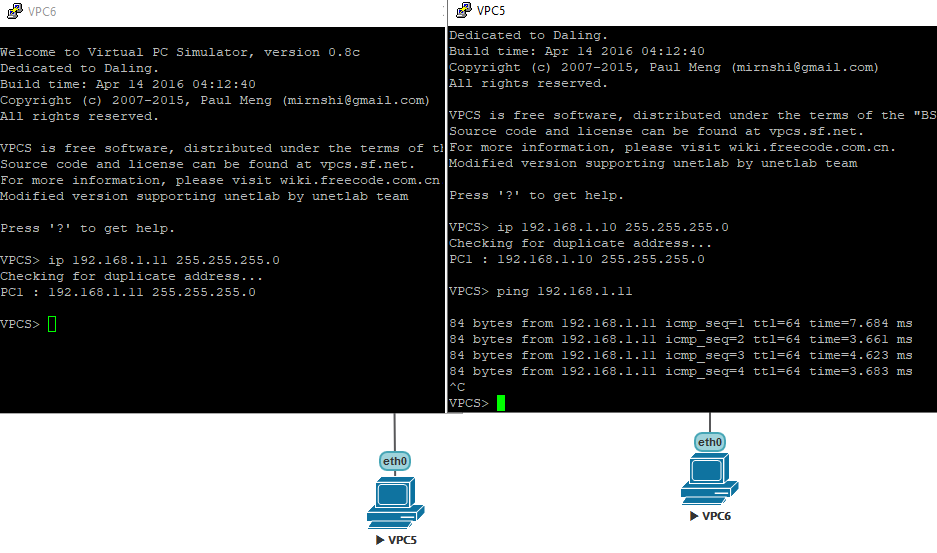
Lưu ý: đặc điểm của vxlan là các host thuộc các vxlan không cần đặt gateway.
Chúng ta có thể thấy 2 PC trong 2 LAN đã có thể ping thấy nhau.
Một số lưu ý
- Trường hợp mở NXOS gặp boot loader thì thực hiện như sau:
Note:Đã thực hiện thành công trên IP 10.215.26.150, IP 10.215.26.151 làm y chang như vậy thì không được.
Gõ dir để show
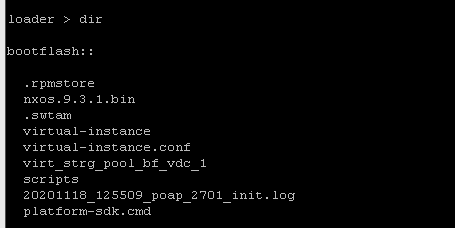
Tìm trong các file thấy file .bin thì nhập ( trường hợp ở đây nxos.9.3.1.bin )
boot bootflash:nxos.9.3.1.bin
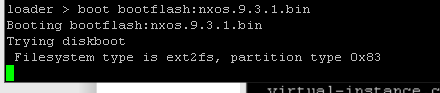
- Note : Trong boot loader không cho copy, không cho tab, không cho nhấn mũi tên lên, không cho backspace ( gõ sai thì enter gõ lại )
Nếu gặp trường hợp sau thì nhập skip --> enter
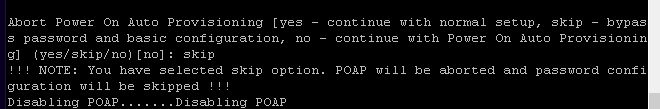
Trường hợp yêu cầu login nhập thì username là admin password không nhập, chỉ nhấn enter ( nếu không được thì thử với admin/admin)
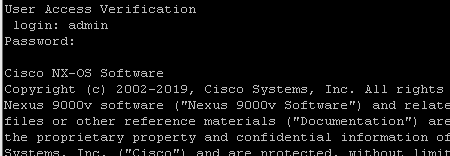
Lỗi thường mắc phải: vn-segment 10000 ( 4 số 0 )
Trên con Nexos SW bật tính năng ip routing multicast sofwa…
Khi gặp lỗi:
Thử ping từ loop nexos1 đến loop nexos 2 --> không được ---> lên các con SW, Router Show ip route xem mạng đã hội tụ chưa.
Nếu show ip pim neighboor không thấy --> kiểm tra trên các con SW, Router đã gõ đầy đủ các dòng ip pim spare-mode , ip igmp join-group , gõ đúng tên grop ( 230.1.1.1)