Code:
[SIZE=14px]root@smb:~# apt -y install sambaĐầu tiên, chúng ta cài đặt gói Samba:
Code:
[SIZE=14px]root@smb:~#mkdir /home/share[/SIZE]
Code:
[SIZE=14px]root@smb:~# chmod 777 /home/share[/SIZE]
Code:
[SIZE=14px]root@smb:~# vi /etc/samba/smb.conf[/SIZE]
Code:
[SIZE=14px]unix charset = UTF-8[/SIZE]
Code:
[SIZE=14px]workgroup = WORKGROUP[/SIZE]
Code:
[SIZE=14px]interfaces = 127.0.0.0/8 10.0.0.0/24[/SIZE]
Code:
[SIZE=14px]bind interfaces only = yes[/SIZE]
Code:
[SIZE=14px]map to guest = Bad User[/SIZE]
Code:
[SIZE=14px][Share]
path = /home/share
writable = yes
guest ok = yes
guest only = yes
create mode = 0777
directory mode = 0777[/SIZE]
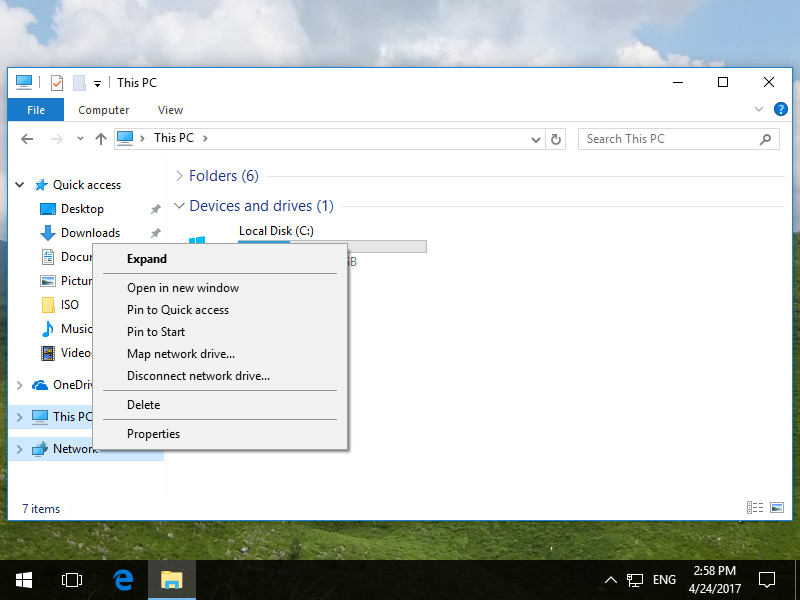
Điền tên máy share và tên thư mục share (hoặc IP nếu không có tên máy):
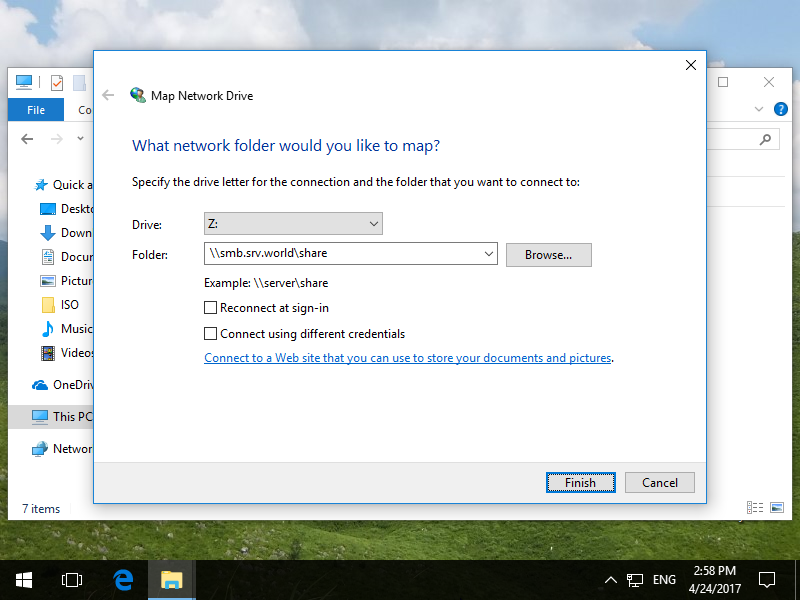
Sau đó bấm Finish để hoàn tất.
Nguồn: ServerWorld.info
