em bị như vậy là sao. ai giải quyết giùm đi
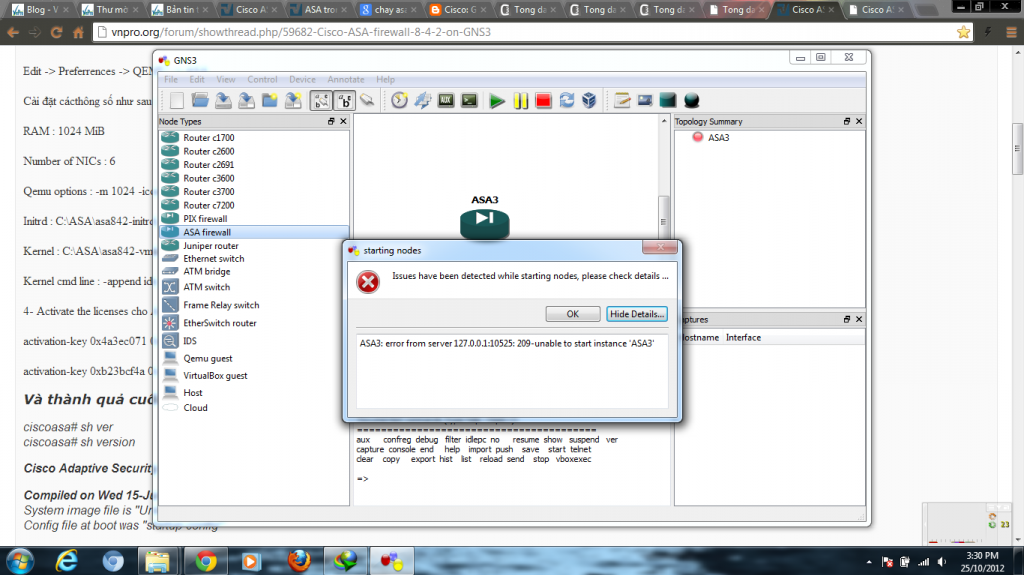
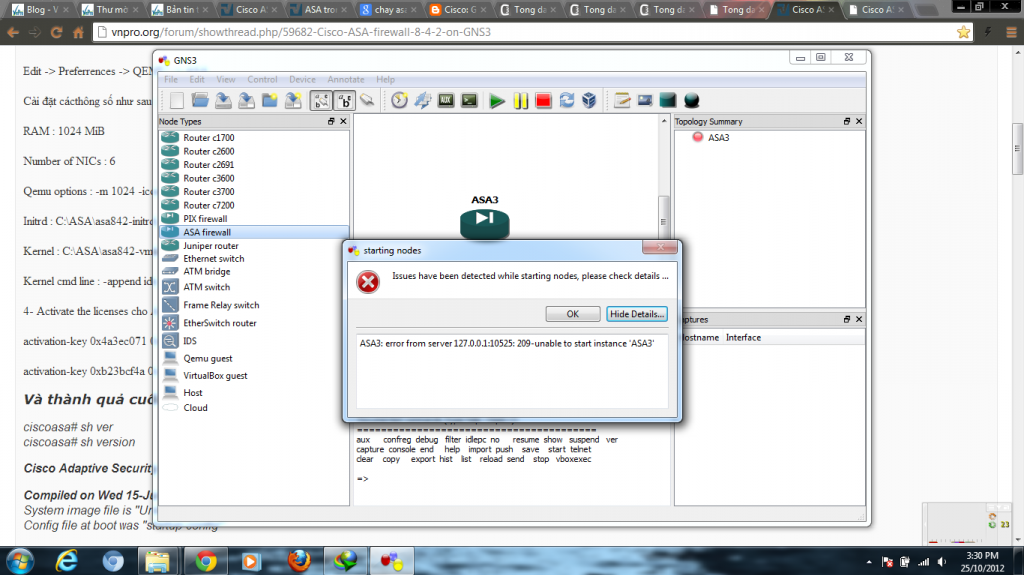
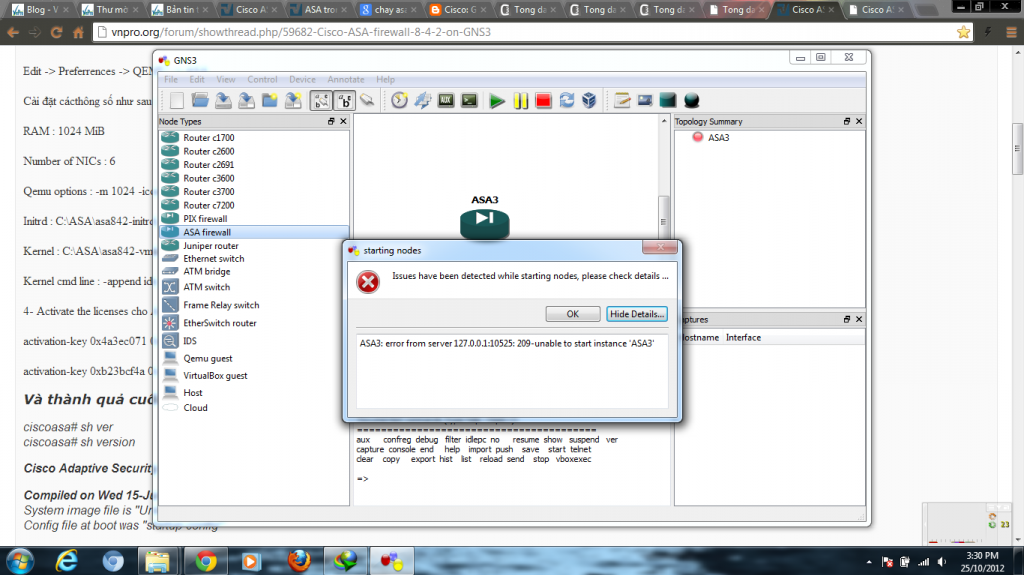
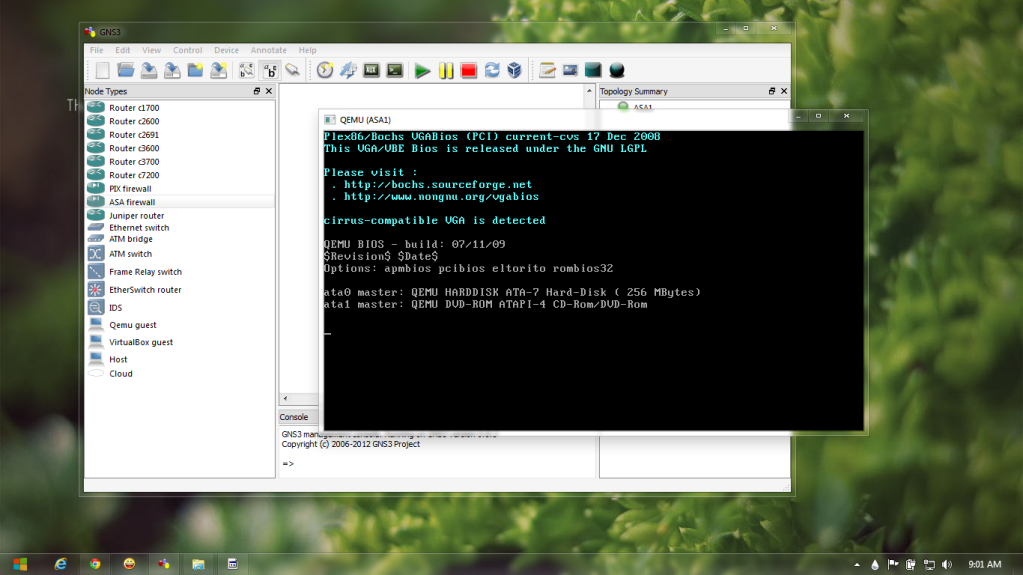
| Trung Tâm Tin Học VnPro 149/1D Ung Văn Khiêm P25 Q.Bình thạnh TPHCM Tel: (08) 35124257 (5 lines) Fax (08) 35124314 Home page: http://www.vnpro.vn Support Forum: http://www.vnpro.org |
-Chuyên đào tạo quản trị mạng và hạ tầng Internet -Phát hành sách chuyên môn -Tư vấn và tuyển dụng nhân sự IT -Tư vấn thiết kế và hỗ trợ kỹ thuật hệ thống mạng Network channel: http://www.dancisco.com Blog: http://www.vnpro.org/blog |
| Trung Tâm Tin Học VnPro 149/1D Ung Văn Khiêm P25 Q.Bình thạnh TPHCM Tel: (08) 35124257 (5 lines) Fax (08) 35124314 Home page: http://www.vnpro.vn Support Forum: http://www.vnpro.org |
-Chuyên đào tạo quản trị mạng và hạ tầng Internet -Phát hành sách chuyên môn -Tư vấn và tuyển dụng nhân sự IT -Tư vấn thiết kế và hỗ trợ kỹ thuật hệ thống mạng Network channel: http://www.dancisco.com Blog: http://www.vnpro.org/blog |

Comment