Here you will find answers to Drap and Drop questions
Question 1:
Place the DTP mode with its correct description:
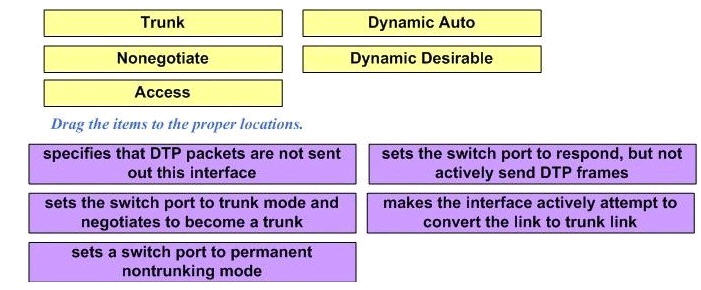
Answer:
1) Trunk: Set the switch port to trunk mode and negotiate to become a trunk.
2) Nonegotiate: Specify that the DTP packets are not sent out of this interface.
3) Access: Set a switch port to permanent nontrunking mode.
4) Dynamic Auto: Set the switch port to respond, but not actively send DTP frames.
5) Dynamic Desirable: Make the interface actively attempt to convert the link to a trunk link. (This means the interface is ready to autonegotiate trunking encapsulation and form a trunk link (using DTP) with a neighbor port in desirable, auto, or on mode.)
Explanation:
Dynamic Trunking Protocol (DTP) is the Cisco-proprietary that actively attempts to negotiate a trunk link between two switches. Below is the switchport modes (or DTP modes) for easy reference:
Mode Function Dynamic Auto Creates the trunk based on the DTP request from the neighboring switch. Dynamic Desirable Communicates to the neighboring switch via DTP that the interface would like
to become a trunk if the neighboring switch interface is able to become a trunk. Trunk Automatically enables trunking regardless of the state of the neighboring switch
and regardless of any DTP requests sent from the neighboring switch. Access Trunking is not allowed on this port regardless of the state of the neighboring
switch interface and regardless of any DTP requests sent from the neighboring
switch. Nonegotiate Prevents the interface from generating DTP frames. This command can be
used only when the interface switchport mode is access or trunk. You must
manually configure the neighboring interface as a trunk interface to establish a
trunk link. Question 2:
This is a drag and drop question which is about the correct sequence of steps that a wireless client takes during the process of association with an access point (AP). Drag the items to the proper locations.
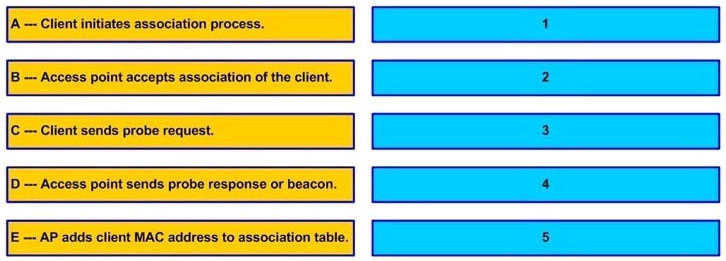
Answer:
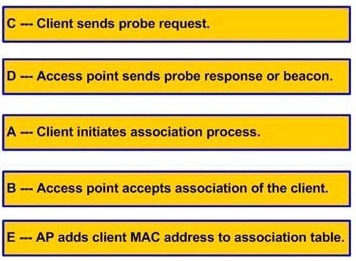 Explanation:
Explanation:
Any wireless client attempting to use the wireless network must first arrange a membership with the AP. Membership with the AP is called an association. The client must send an association request message, and the AP grants or denies the request by sending an association reply message. Once associated, all communications to and from the client must pass through the AP. Clients associate with access points as follows:
1) The client sends a probe request.
2) The AP sends a probe response.
3) The client initiates an association to an AP. Authentication and any other security information is sent to the AP.
4) The AP accepts the association.
5) The AP adds the client’s MAC address to its association table.
Question 3:
Drag and drop question. Drag the items to the proper locations.
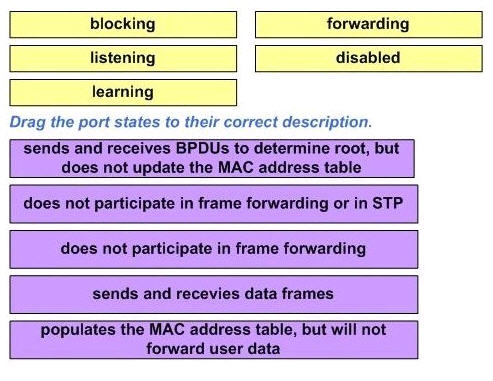
Answer:
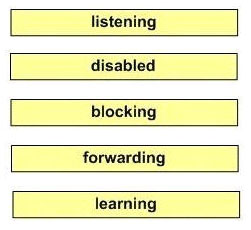
system level – Dual power supply, SSO
management level – NTP , IP SLA
verify that the vlan is assigned to the proper ports
verify that creation of the virtual interface
Verify that there is inter-switch connectivity
verify that switchports are properly pruned
Number of IP Subnets
VLAN to IP mapping
Location of each VLAN
VLAN assignments
Question 1:
Place the DTP mode with its correct description:
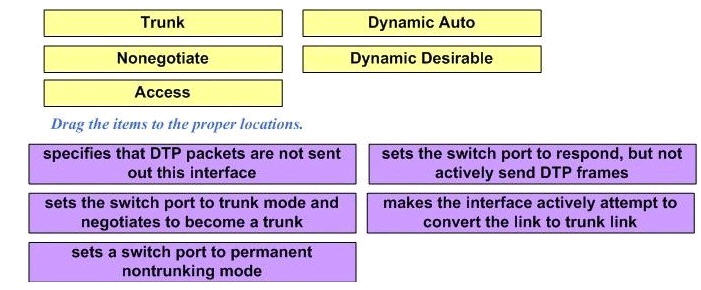
Answer:
1) Trunk: Set the switch port to trunk mode and negotiate to become a trunk.
2) Nonegotiate: Specify that the DTP packets are not sent out of this interface.
3) Access: Set a switch port to permanent nontrunking mode.
4) Dynamic Auto: Set the switch port to respond, but not actively send DTP frames.
5) Dynamic Desirable: Make the interface actively attempt to convert the link to a trunk link. (This means the interface is ready to autonegotiate trunking encapsulation and form a trunk link (using DTP) with a neighbor port in desirable, auto, or on mode.)
Explanation:
Dynamic Trunking Protocol (DTP) is the Cisco-proprietary that actively attempts to negotiate a trunk link between two switches. Below is the switchport modes (or DTP modes) for easy reference:
Mode Function Dynamic Auto Creates the trunk based on the DTP request from the neighboring switch. Dynamic Desirable Communicates to the neighboring switch via DTP that the interface would like
to become a trunk if the neighboring switch interface is able to become a trunk. Trunk Automatically enables trunking regardless of the state of the neighboring switch
and regardless of any DTP requests sent from the neighboring switch. Access Trunking is not allowed on this port regardless of the state of the neighboring
switch interface and regardless of any DTP requests sent from the neighboring
switch. Nonegotiate Prevents the interface from generating DTP frames. This command can be
used only when the interface switchport mode is access or trunk. You must
manually configure the neighboring interface as a trunk interface to establish a
trunk link. Question 2:
This is a drag and drop question which is about the correct sequence of steps that a wireless client takes during the process of association with an access point (AP). Drag the items to the proper locations.
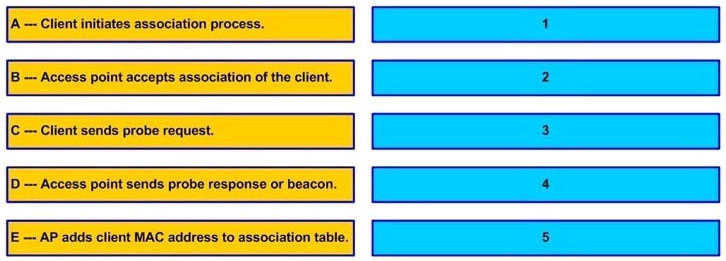
Answer:
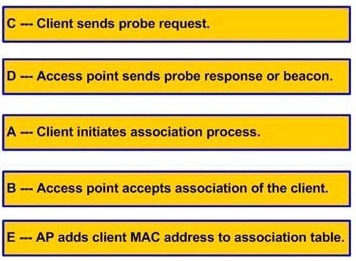
Any wireless client attempting to use the wireless network must first arrange a membership with the AP. Membership with the AP is called an association. The client must send an association request message, and the AP grants or denies the request by sending an association reply message. Once associated, all communications to and from the client must pass through the AP. Clients associate with access points as follows:
1) The client sends a probe request.
2) The AP sends a probe response.
3) The client initiates an association to an AP. Authentication and any other security information is sent to the AP.
4) The AP accepts the association.
5) The AP adds the client’s MAC address to its association table.
Question 3:
Drag and drop question. Drag the items to the proper locations.
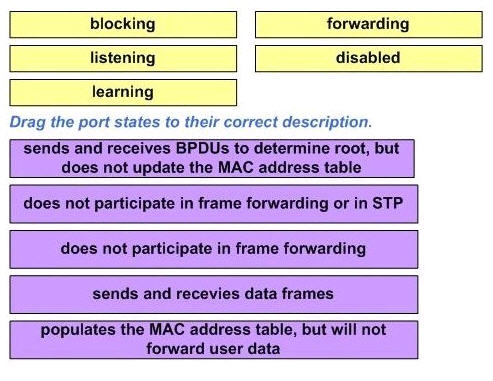
Answer:
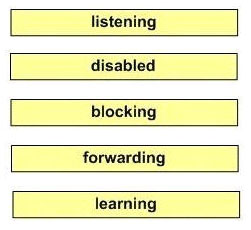
1) Listening: sends and receives BPDUs to determine root, but does not update the MAC address table.
2) Disabled: does not participate in frame forwarding or in STP.
3) Blocking: does not participate in frame forwarding.
4) Fowarding: sends and receives data frames.
5) Learning: populates the MAC address table, but will not forward user data.
2) Disabled: does not participate in frame forwarding or in STP.
3) Blocking: does not participate in frame forwarding.
4) Fowarding: sends and receives data frames.
5) Learning: populates the MAC address table, but will not forward user data.
Notice: A port begins its life in a Disabled state, moving through several passive states and, finally, into an active state if allowed to forward traffic.
Question 4 (not sure about the question)
network level – RSTP, NSFsystem level – Dual power supply, SSO
management level – NTP , IP SLA
verify that the vlan is assigned to the proper ports
verify that creation of the virtual interface
Verify that there is inter-switch connectivity
verify that switchports are properly pruned
Number of IP Subnets
VLAN to IP mapping
Location of each VLAN
VLAN assignments
