The TSHOOT 642-832 exam has been used to replace the old ISCW & ONT exams so this article is devoted for candidates who took this exam sharing their experience. Please tell with us what are your materials, the way you learned, your feeling and experience after taking the TSHOOT exam…
Your posts are warmly welcome!
Some information I have gathered so far:
The exam is very different with the old exam. You have 3 hours for this exam.
Exam’s Structure:
+ About 10 Multichoice questions
+ 2 Drag and Drop Questions
+ 16 lab-sim Questions with the same network topology (16 troubleshooting tickets or you can call it one “big” question). Each lab-sim is called a ticket and you can solve them in any order you like.
Topics of the lab-sims:
1 -IPv6
2 -OSPF
3- OSPFv3
4 -Frame Relay
5 – GRE
6 – EtherChannel
7 -RIPng
8 -EIGRP
9 -Redistribution
10 -NTP
11 -NAT
12 -BGP
13 -HSRP
14-STP
15-DHCP
The problems are rather simple. For example wrong IP assignment, disable or enable a command, authentication…
In each tickets you will have to answers three types of questions:
+ Which device causes problem
+ Which technology is used
+ How to fix it
When you press Done to finish each case, you can’t go back.
A demo of the TSHOOT Exam can be found at: http://www.cisco.com/web/learning/le...hoot_demo.html
In short, unlike other Cisco exams, we can go backward in this exam. That means we can choose a Troubleshooting Ticket, browse all the configurations and hit “Abort” to ignore that Ticket. We can come back to that Ticket any time.
Below are the topologies of the real TSHOOT exam, you are allowed to study these topologies before taking the exam. It surely saves you some invaluable time when sitting in the exam room (Thanks rrg for sharing this).
IPv4 Layer 3 Topology

IPv6 Layer 3 Topology
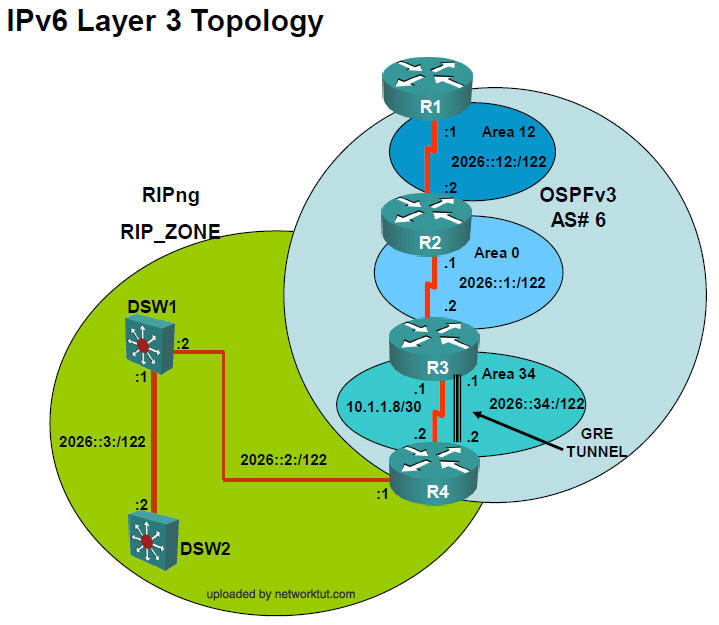
Layer 2-3 Topology
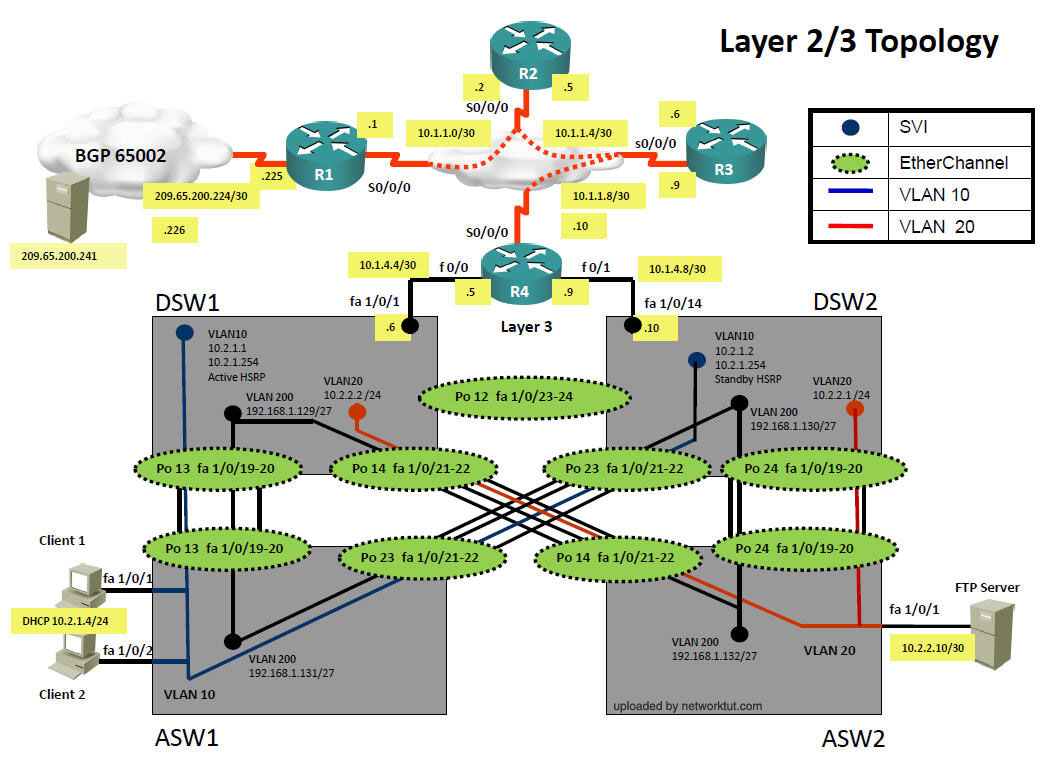
Luckily we have a link to download this lab (open it with Packet Tracer v.5.3+) (Thanks Ali and many people for sharing this)
Below is the screenshot of this file
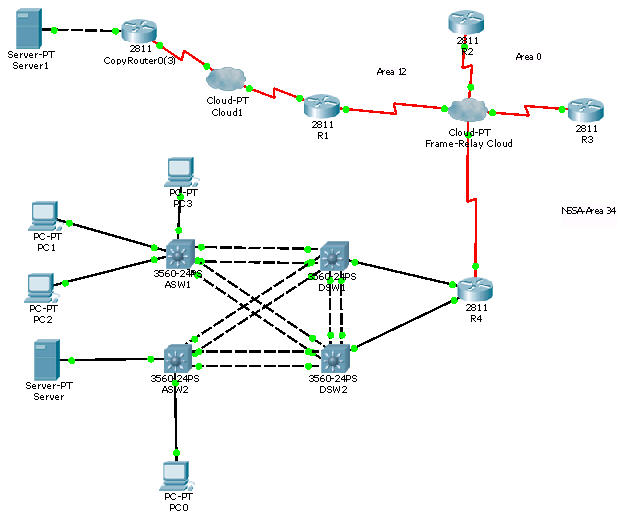
If you have any new information about this exam, please share with us!
Best wishes to those who are going to take this exam!
Your posts are warmly welcome!
Some information I have gathered so far:
The exam is very different with the old exam. You have 3 hours for this exam.
Exam’s Structure:
+ About 10 Multichoice questions
+ 2 Drag and Drop Questions
+ 16 lab-sim Questions with the same network topology (16 troubleshooting tickets or you can call it one “big” question). Each lab-sim is called a ticket and you can solve them in any order you like.
Topics of the lab-sims:
1 -IPv6
2 -OSPF
3- OSPFv3
4 -Frame Relay
5 – GRE
6 – EtherChannel
7 -RIPng
8 -EIGRP
9 -Redistribution
10 -NTP
11 -NAT
12 -BGP
13 -HSRP
14-STP
15-DHCP
The problems are rather simple. For example wrong IP assignment, disable or enable a command, authentication…
In each tickets you will have to answers three types of questions:
+ Which device causes problem
+ Which technology is used
+ How to fix it
When you press Done to finish each case, you can’t go back.
A demo of the TSHOOT Exam can be found at: http://www.cisco.com/web/learning/le...hoot_demo.html
In short, unlike other Cisco exams, we can go backward in this exam. That means we can choose a Troubleshooting Ticket, browse all the configurations and hit “Abort” to ignore that Ticket. We can come back to that Ticket any time.
Below are the topologies of the real TSHOOT exam, you are allowed to study these topologies before taking the exam. It surely saves you some invaluable time when sitting in the exam room (Thanks rrg for sharing this).
IPv4 Layer 3 Topology

IPv6 Layer 3 Topology
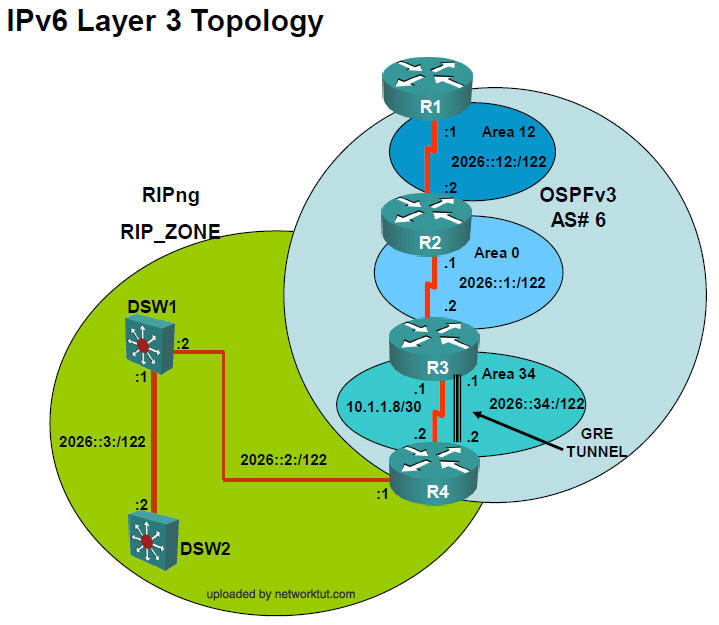
Layer 2-3 Topology
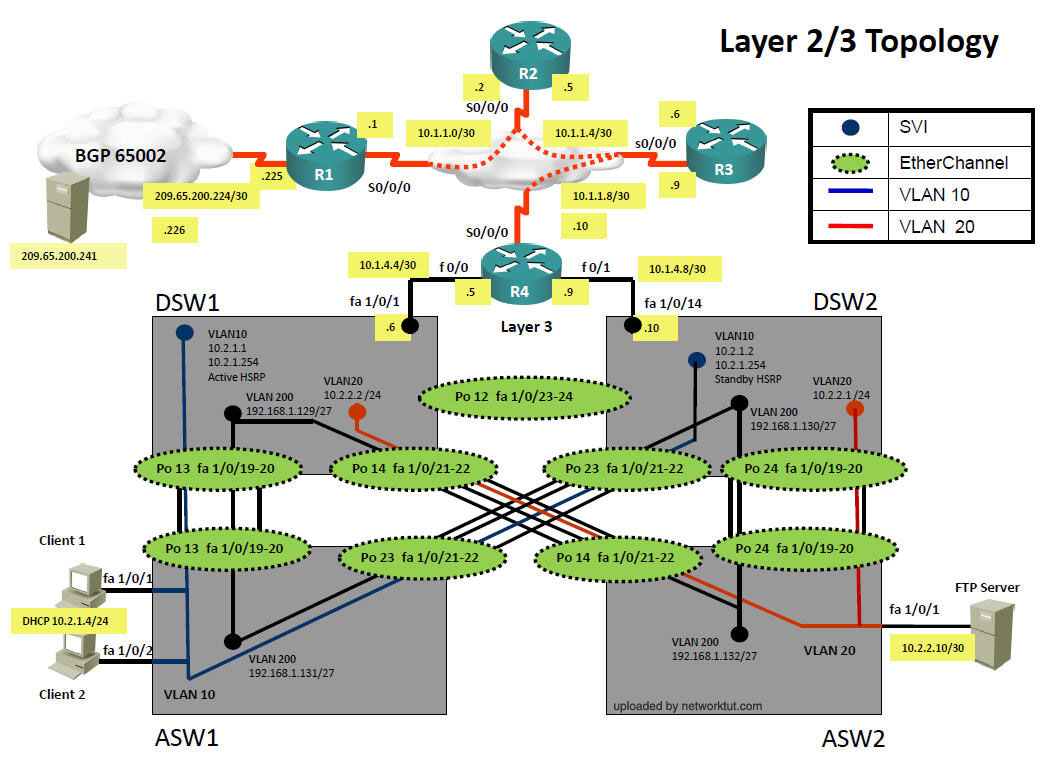
Luckily we have a link to download this lab (open it with Packet Tracer v.5.3+) (Thanks Ali and many people for sharing this)
Below is the screenshot of this file
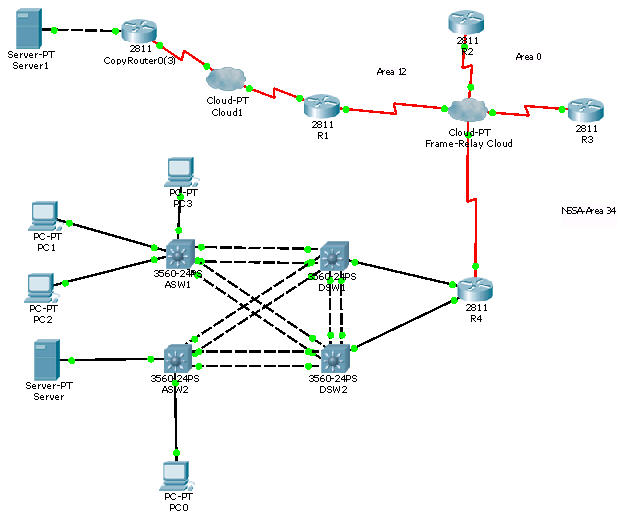
If you have any new information about this exam, please share with us!
Best wishes to those who are going to take this exam!


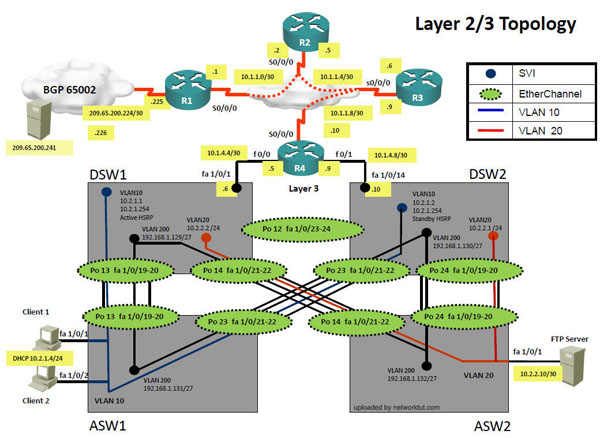
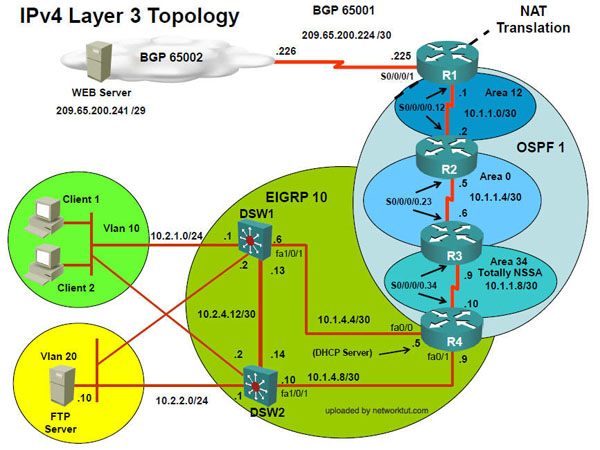
Comment