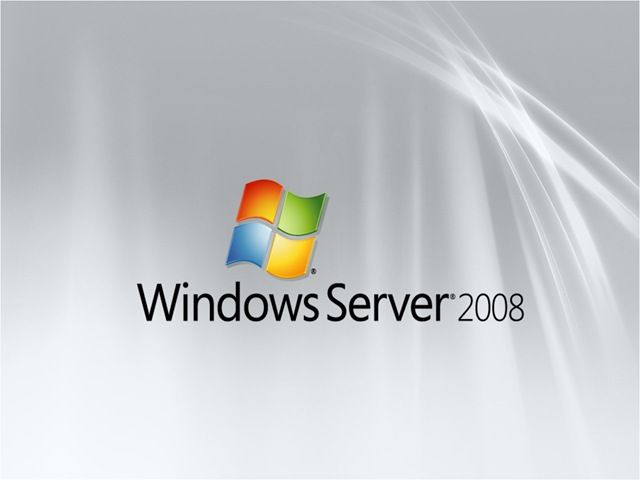
1/ GIỚI THIỆU:
Tùy chọn cài đặt Server Core installation của hệ điều hành Microsoft Windows Server 2008 là một tùy chọn mới cho cài đặt trong Windows Server 2008. Tùy chọn này cho phép cài đặt một số Role cần thiết cho hệ thống, bạn có thể quản lý các Server Core dịch vụ trên đó bằng giao diện Command Line, ngoài ra, bạn có thể quản lý Server Core từ xa bằng công cụ MMC hoặc các công cụ Remote Administration được tích hợp trong Windows Vista va Windows Server 2008
Tùy chọn Server Core installation của Windows Server 2008 mang lại các lợi ích dưới đây:
• Giảm bớt công việc bảo trì do Server Core chỉ cài đặt những dịch vụ cần thiết như DHCP, File, Print, DNS, Media Services, AD LDS hay Active Directory server
• Giảm bề mặt tấn công do Server Core sử dụng giao diện tối thiểu, có ít các dịch vụ và ứng dụng chạy trên Server
• Giảm sự quản lý do có ít ứng dụng và dịch vụ được cài đặt trên Server
• Giảm không gian đĩa cần thiết do Server Core chỉ yêu cầu khoảng 1GB không gian đĩa trống để cài đặt và xấp xỉ 2GB cho các hoạt động sau khi cài đặt.
Tùy chọn này còn hỗ trợ các role máy chủ sau đây:
- Active Directory Domain Services
- Active Directory Lightweight Directory Services (AD LDS)
- Dynamic Host Configuration Protocol (DHCP) Server
- DNS Server
- File Services
- Print Server
- Streaming Media Services
- Web Server (IIS)
Ngoài ra Server Core còn hỗ trợ các Feature sau đây:
- Microsoft Failover Cluster
- Network Load Balancing
- Subsystem for UNIX-based Applications
- Windows Backup
- Multipath I/O
- Removable Storage Management
- Windows Bitlocker Drive Encryption
- Simple Network Management Protocol (SNMP)
- Windows Internet Naming Service (WINS)
- Telnet client
- Quality of Service (QoS)
2/ DOWNLOAD
Bản 32bit: http://www.fshare.vn/file/T8S4GVT9YT
Comment